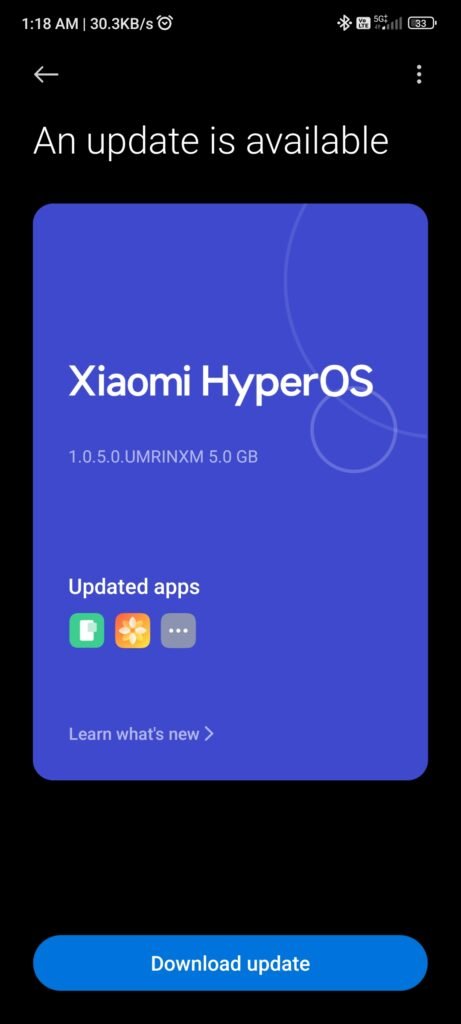POCO F5 HyperOS Update Now Available Across India
POCO enthusiasts in India are buzzing with excitement as the highly anticipated HyperOS update for the POCO F5 smartphone is finally making its way across the country. The culmination of a month-long wait since the initial confirmation and weeks of pilot rollouts, this update is poised to redefine the user experience for POCO F5 owners. Developed by Xiaomi, HyperOS stands out as a human-centric system that seamlessly integrates personal devices, automobiles, and smart home products into an intelligent ecosystem tailored to users’ needs.
Click Below Link to Download Xiaomi Official HyperOS OTA.
hyper
Poco F5 HyperOS Update – System Enhancements
One of the standout features of the HyperOS update is the commitment to delivering robust device performance, convenient connections, and end-to-end privacy and security. The latest version, HyperOS 1.0.5.0.UMRINXM, is a substantial 5GB in size and incorporates the December 2023 Android security patch. Notably, Jio users will benefit from VoNR (Voice over New Radio) support, enhancing the communication experience on their POCO F5 devices.
As the rollout progresses, users can expect the update to reach their devices gradually, ensuring a smooth transition for everyone. Now, let’s delve into the key enhancements and optimizations introduced with HyperOS.
Poco F5 HyperOS Update – System Improvements
The update includes enhanced system security, thanks to the updated Android Security Patch for December 2023. This ensures that POCO F5 users can enjoy a safer and more secure mobile experience.
Poco F5 HyperOS Update – Comprehensive Refactoring
The HyperOS update brings a comprehensive refactoring to the POCO F5, with an upgraded memory management engine. This results in improved resource allocation and efficiency, contributing to smoother and more responsive device performance.
Poco F5 HyperOS Update – Vibrant Aesthetics
The aesthetics of the POCO F5 receive a vibrant makeover inspired by global life experiences. Users can expect a refreshed look and feel, along with intuitive interactions featuring a new animation language. The update introduces vibrant and natural colors, a new system font supporting multiple writing systems, and a redesigned Weather app emphasizing user experience.

Dynamic Lock screen effects, revamped Home screen icons, and delicate visuals across the system further enhance the overall aesthetic appeal. The multitasking experience is also elevated with an upgraded multi-window interface.
Poco F5 HyperOS Update – New Gallery Look
Now we can copy anyone photos and create png. also we can remove Background and create stickers.
But there is no any update related to copy text from photos.

Poco F5 HyperOS Update – Other Improvements and Optimizations
In addition to the aesthetic upgrades, the HyperOS update adds VoNR support specifically for Jio users, contributing to improved voice communication capabilities.
Beyond the POCO F5, Xiaomi has expanded the HyperOS reach to the recently launched POCO X6 Pro, which comes pre-installed with this advanced operating system. Xiaomi Pad 6 owners can anticipate receiving the HyperOS update in January, showcasing Xiaomi’s commitment to delivering cutting-edge technology across its diverse product lineup.
With HyperOS, POCO F5 users can anticipate an enhanced smartphone experience that prioritizes performance, connectivity, and user-centric design. The update sets new standards for mobile innovation, and as the rollout continues, users are encouraged to stay tuned for further updates and relish the exciting features and improvements brought by HyperOS on their devices. Stay connected as Poco F5 takes a leap forward into the future of mobile technology with HyperOS.
To download Xiaomi HyperOS For POCO F5 Click The Below Link
Before Updating Note These things
- This is an OTA Update and an indian version.
- Make sure you have latest MIUI version.
- Take Backup of your data
- And Follow Below Process
- Unlock the potential of your device by navigating the MIUI catalog for your phone or tablet model.
- Download the over-the-air (OTA) update tailored for your chosen device.
- Safeguard the update by moving the ZIP file to your smartphone’s memory.
- Navigate to the settings and find “About phone.” Select the MIUI version tile to access advanced options.
- Initiate the update process by tapping the three-dot button and selecting “Choose update package.”
- Locate and choose the previously downloaded ZIP file, confirming your selection with a click on OK.
- Elevate your device experience with these simple yet impactful steps to ensure you’re always on the latest MIUI version.
Click Here to Download – POCO F5 HyperOS