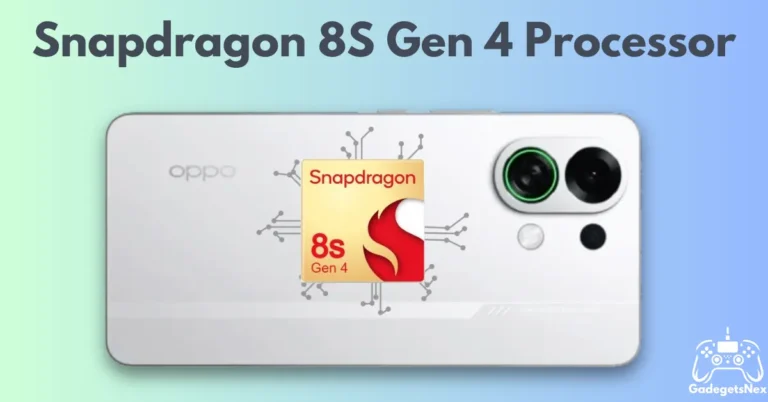Are you also a Xiaomi Poco and other smartphone user who loves to play games like bgmi pubg, are you also facing desync issues on your phone? You’re in the right place. I’m a Xiaomi Poco F5 user, and I’ve been experiencing desync issues too.
I used to get very frustrated due to desync whenever I played PUBG or BGMI or eFootball or Call of duty (COD).
Powerful specs but Fail due to Desync issues-
Looking at the specifications of the Poco F5, it comes with a powerful processor, a bezel-less screen, a 5000 mAh battery, an Antutu score of 969,903, a VC chamber for cooling, running of Android 14, HyperOs and everything related to power that makes this phone perfect for gamers. Whenever I play BGMI, you can play up to 90fps in it, but I usually play at 60fps, as it starts to drop frames at 90fps. However, desync issues always persist in it.
What is desync in pubg or in other games?
Desync is when your online game lags behind your opponent by a few seconds, causing gamers to get frustrated.

Desync issues normally seen while playing BGMI or PUBG, your ping may be good but your opponent have benefits because of desync issues, due to this your game lags or your impact of actions is slower than other user. I mean “Your opponent stays a few seconds ahead of you.”
After trying this tricks, my game is running smoothly today, and I’m also winning with an increasing KD in BGMI.
How to fix Desync issues with Xiaomi Poco F5 during BGMI and other Games?
Follow these steps to solve Desync issues on Poco F5 and other Devices-
- Firstly, close the BGMI app and remove it from recent apps.
- In our phones, we usually have 2 SIM cards; you can either turn off one SIM completely or remove it.

- Now, open your phone’s game turbo, remove BGMI from there.
- Close all recent apps and then open the game. Now, you shouldn’t face desync issues in your game. Play on and enjoy.
- Also do this (works with HyperOs and miui and with other some brand), dial *#*#4636#*#* select phone information 1 or 2 (in which sim you are using), go down and click on network selection, Now find NR/LTE option and click on it
For more information, feel free to comment.